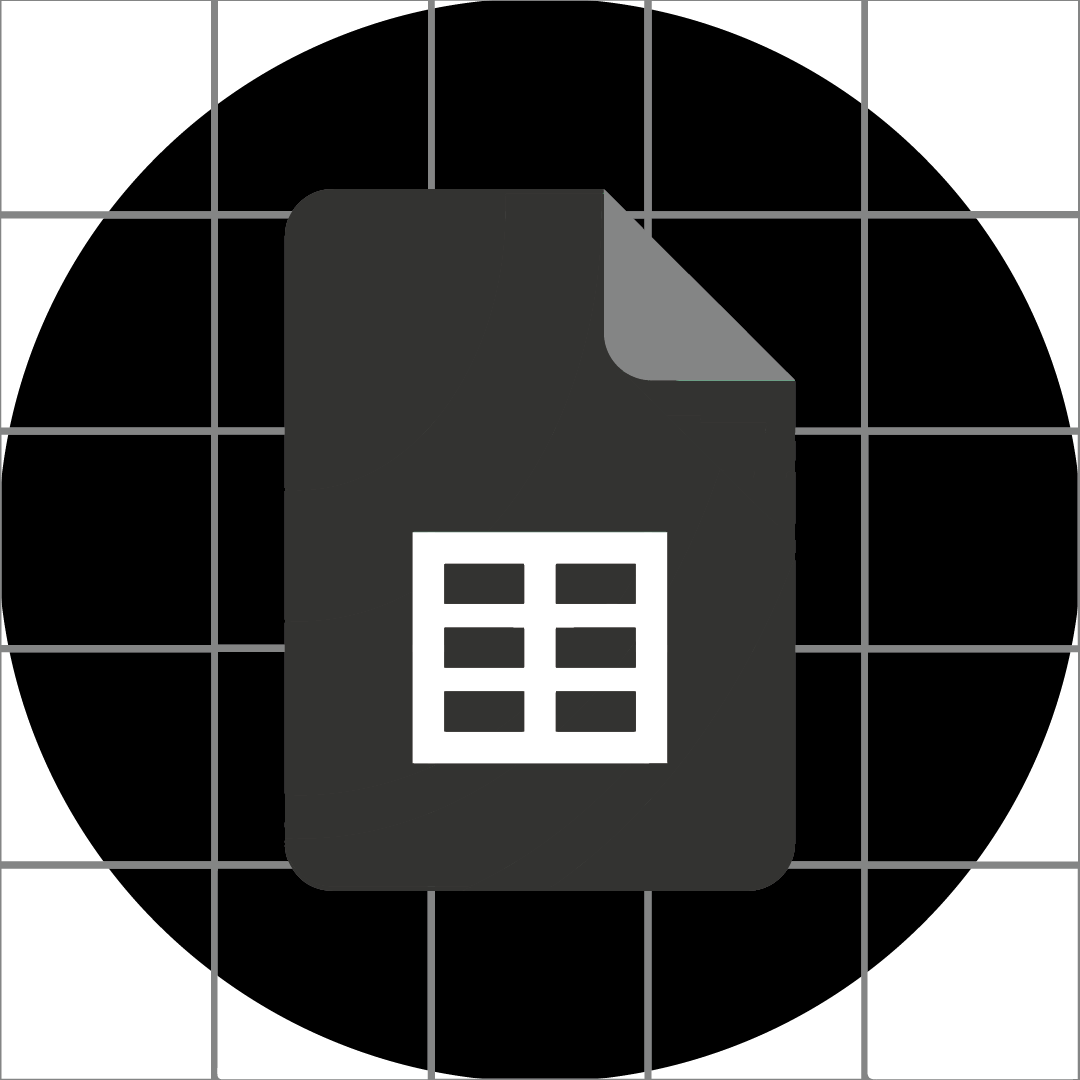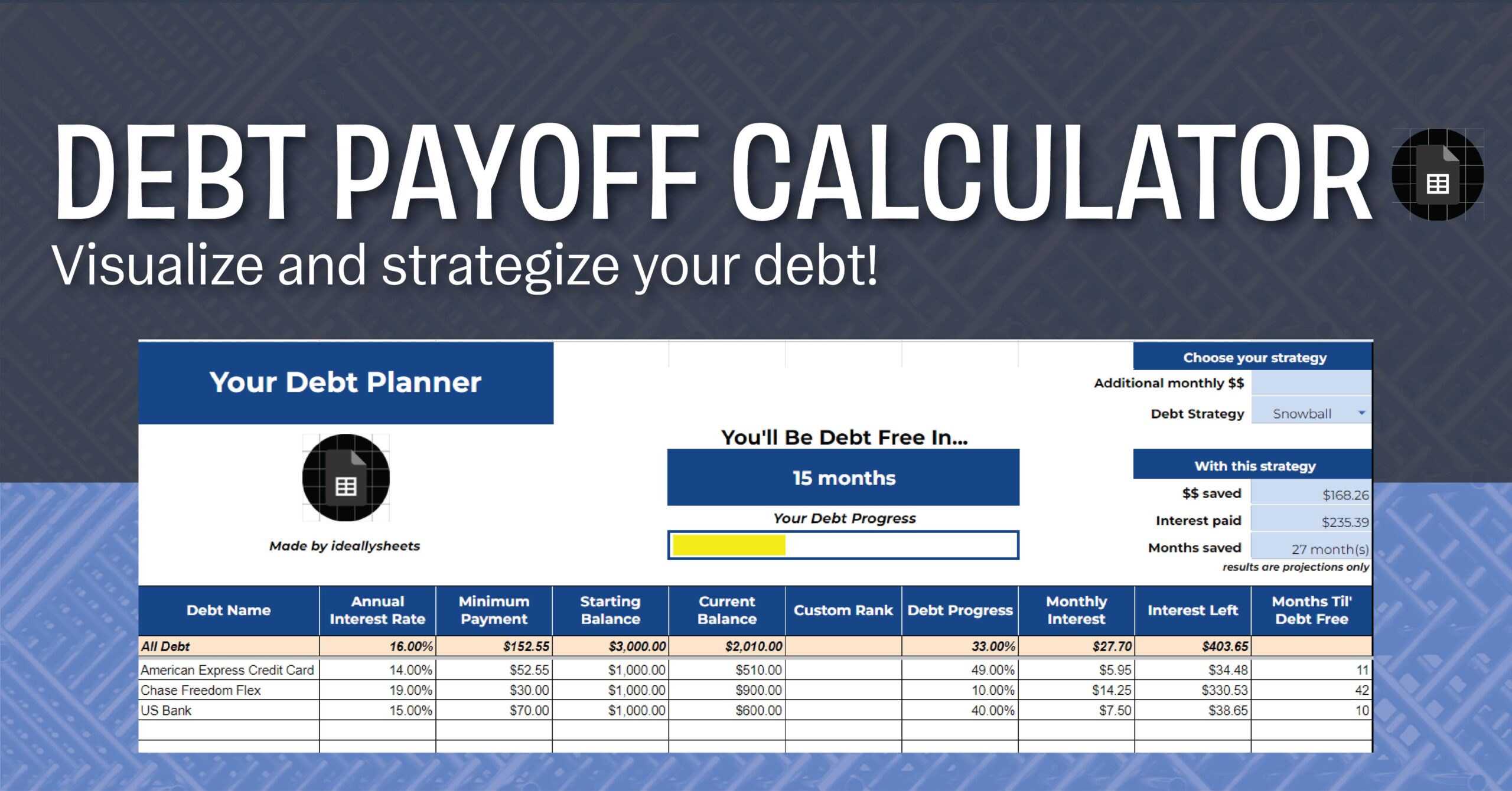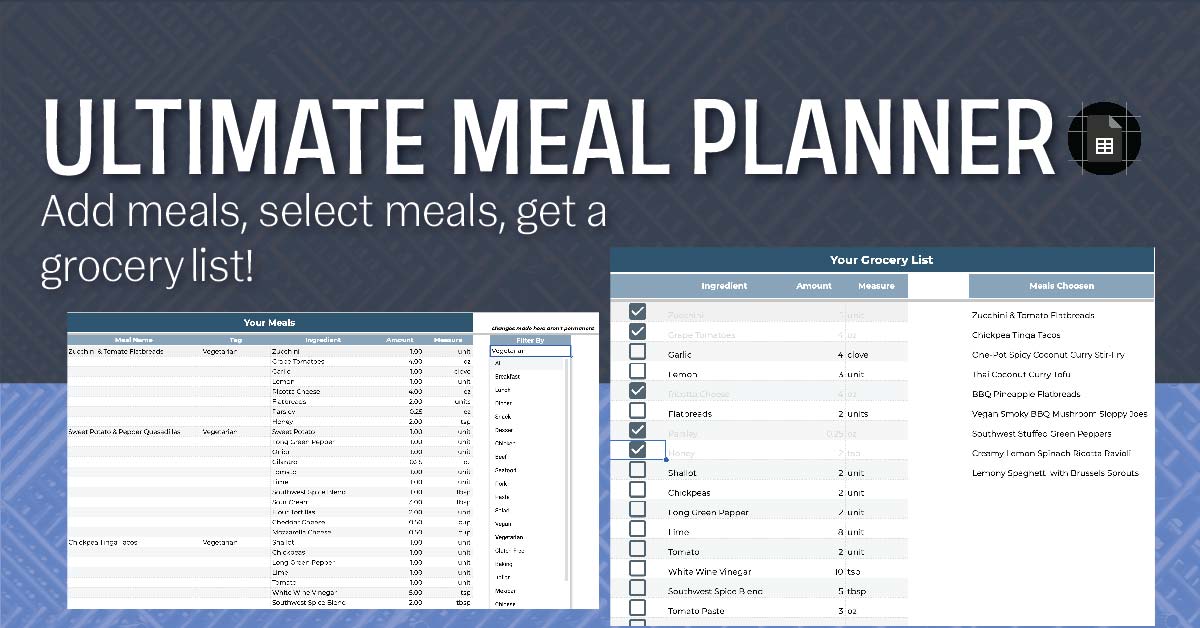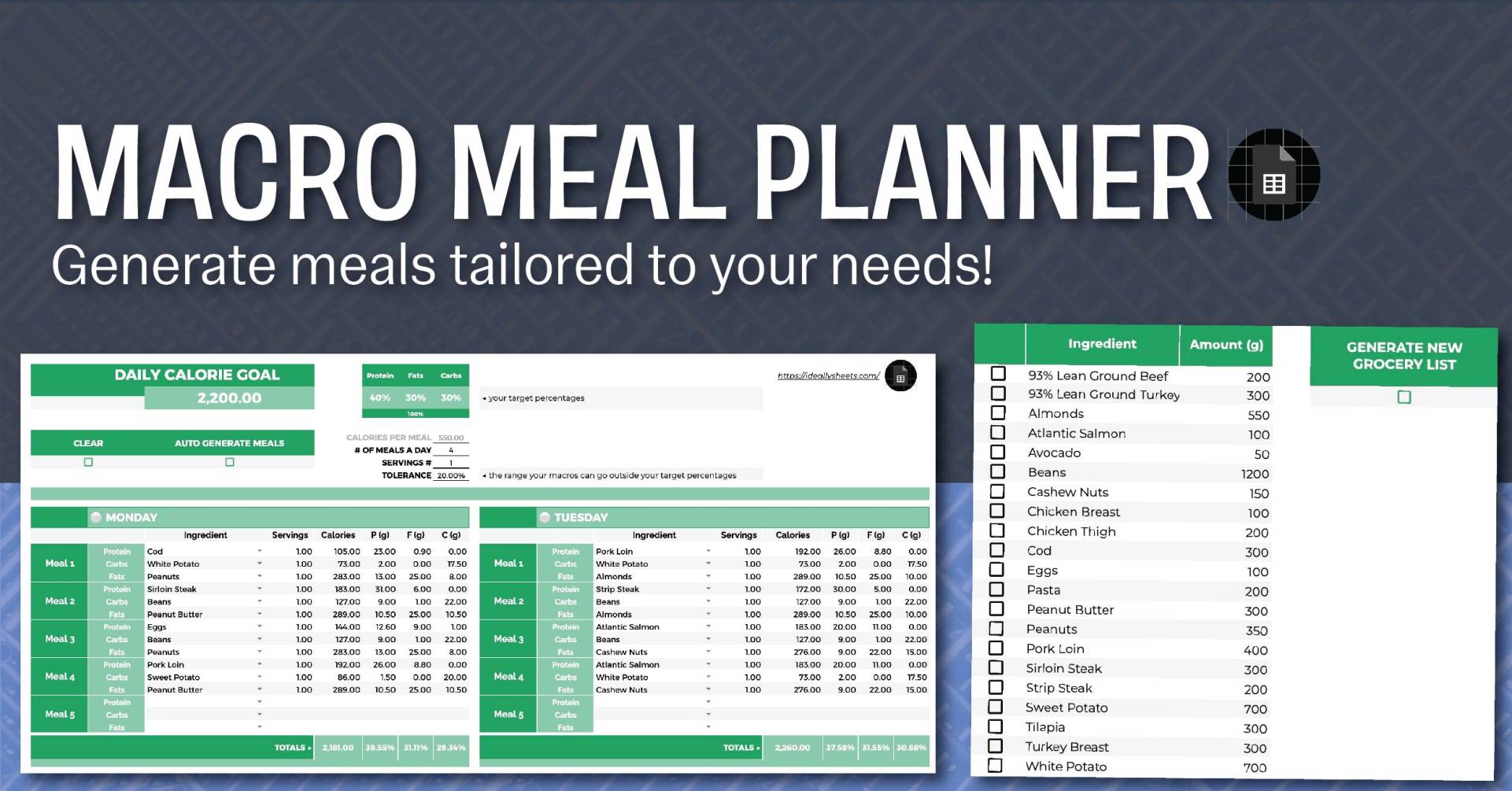
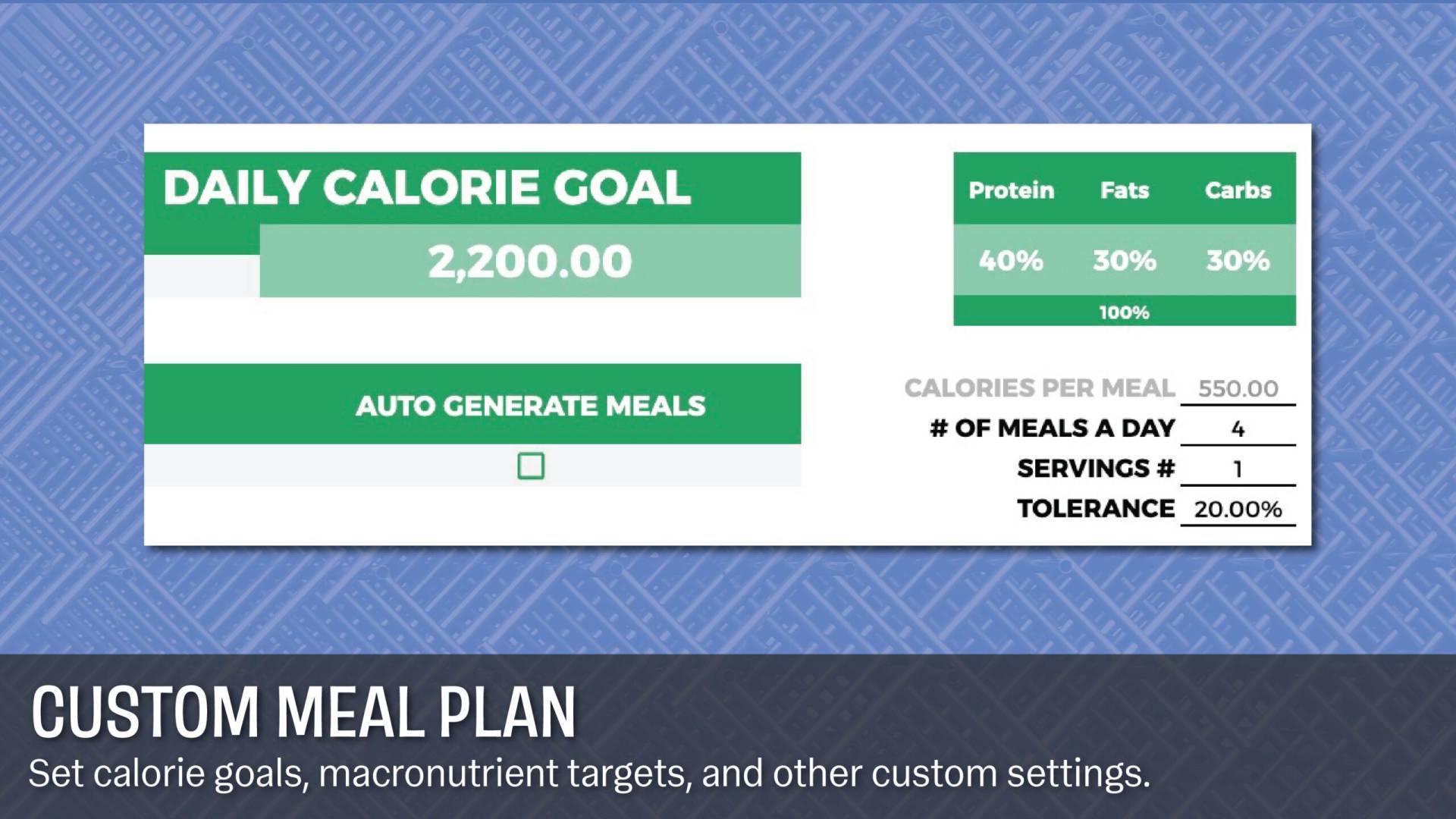
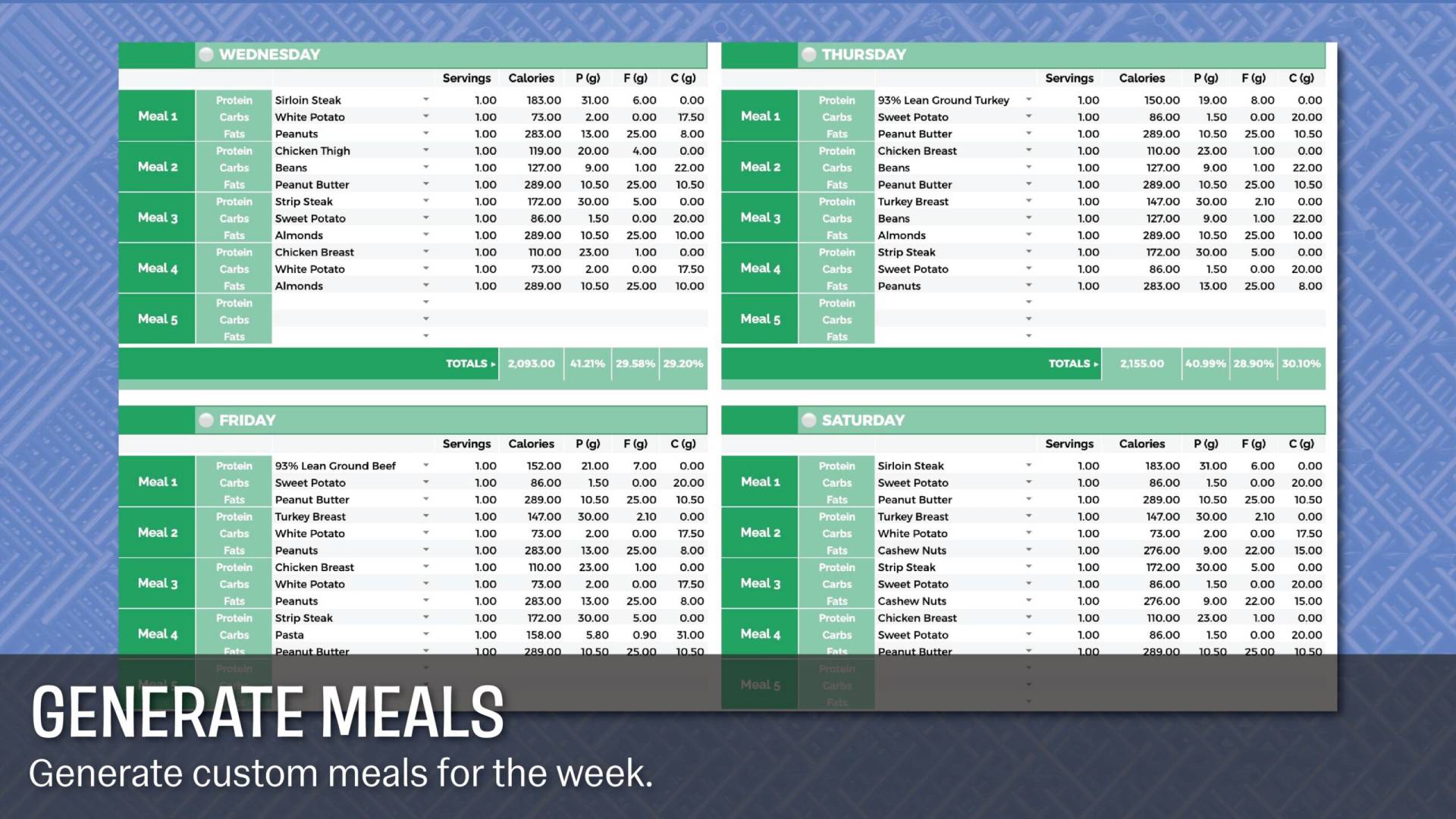
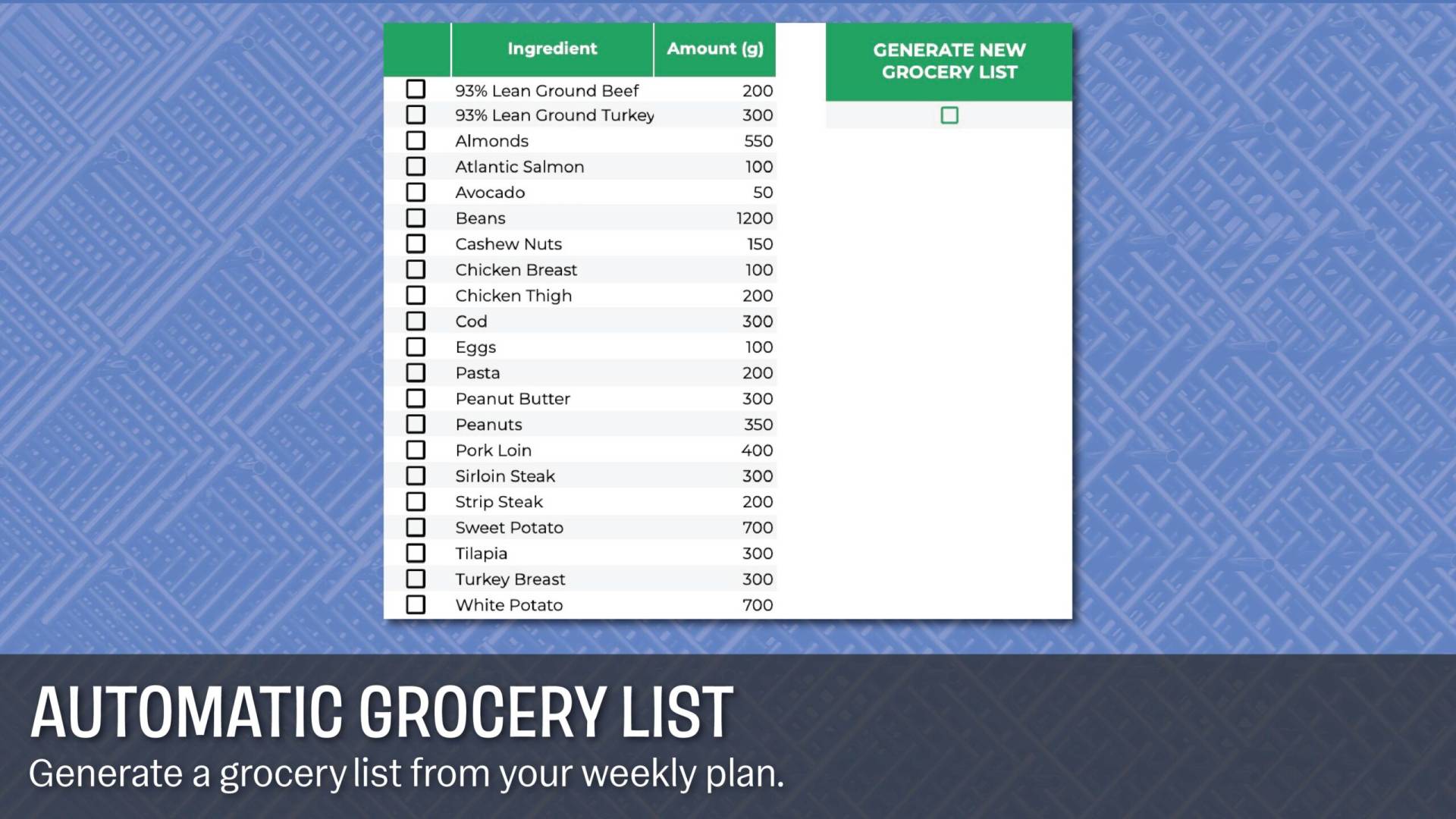
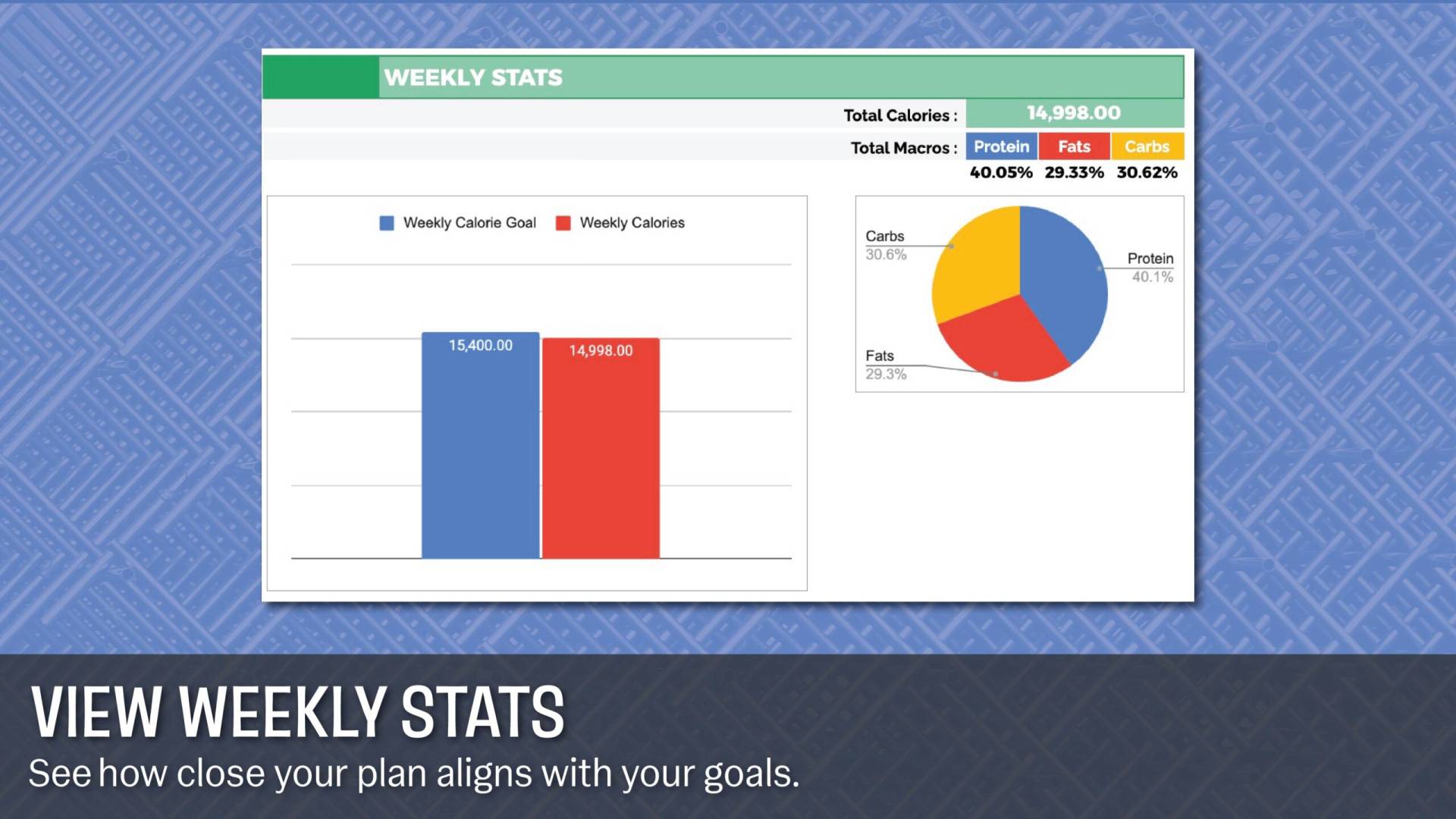
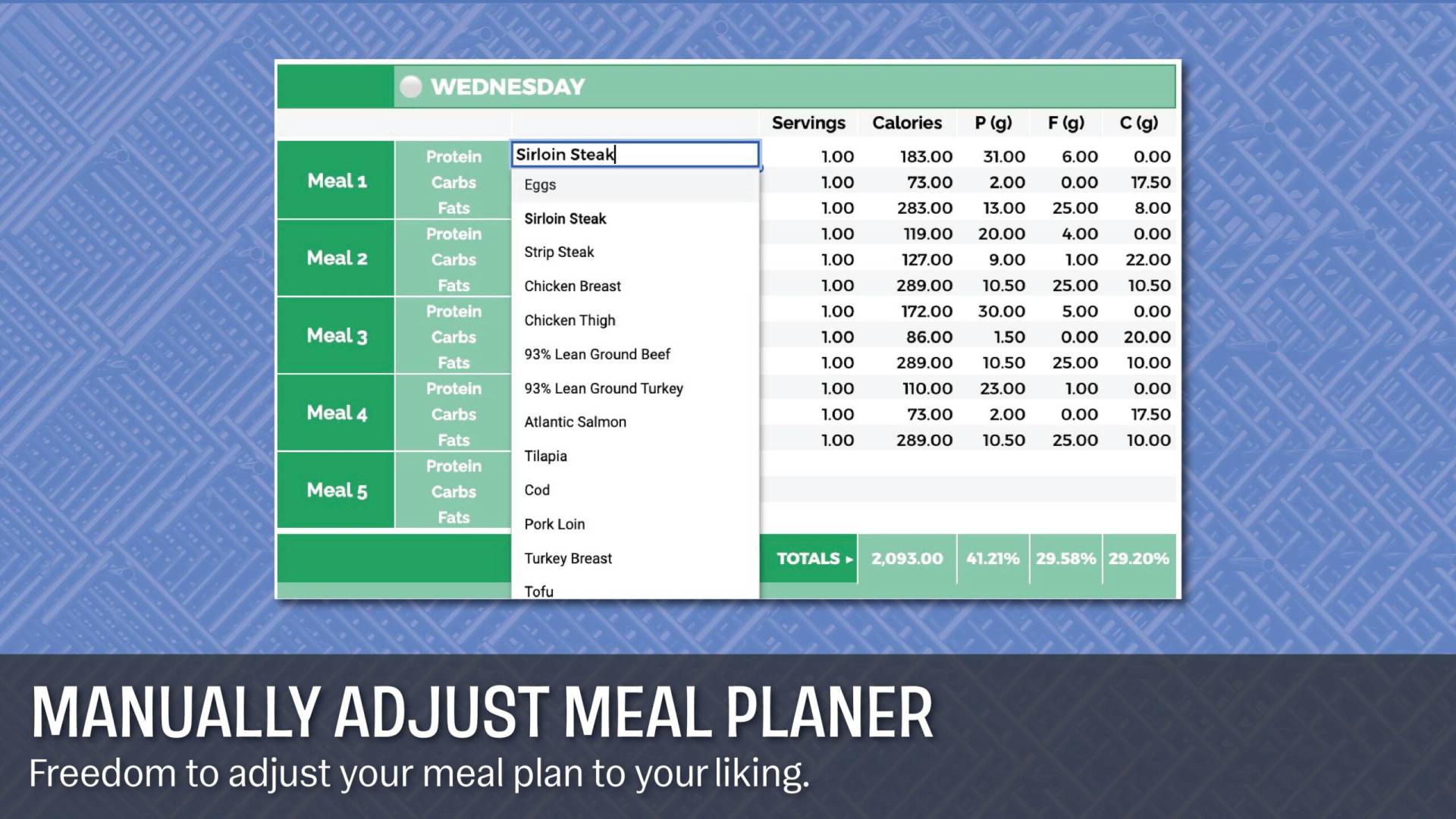








Effortlessly organize your weekly meals with this macro planner
Generate a free customized macro meal planner for the week with this spreadsheet. Set your calorie goal along with your ratios for protein, fat, and carbs, and generate a week’s worth of meals along with a grocery list to take to the store. With your automatically generated macro meals, manually adjust your liking. For further customization, adjust your serving amount and tolerance, allowing flexibility in your macronutrient targets. You may also change the number of meals you want to generate daily. This spreadsheet is designed for those who prefer simplicity in their meal planning.
Instructions for Using Your Macro Weekly Meal Planner
How to Generate Your Weekly Meal Plan
- Set your daily calorie goal
- Adjust the percentages for the macronutrients
- Review # of meals a day
- Five meals a day is the limit, which won’t exceed your daily calorie count
- Adjust serving amount if needed
- One is default
- Experiment with the tolerance percentage,
- Tolerance is the range your macros can go outside your target percentages
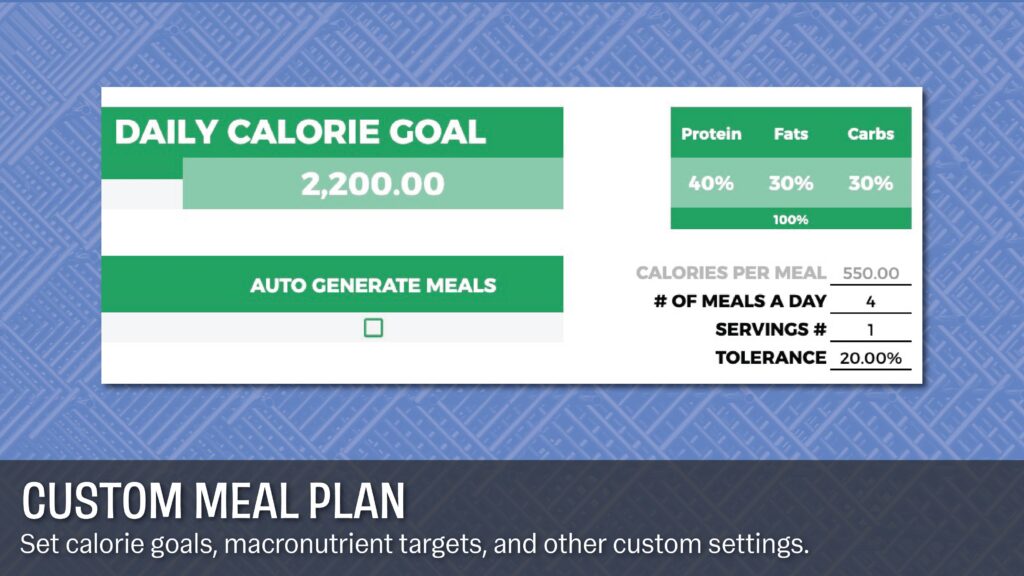
Finally, click ‘Auto Generate Meals.’
NOTE: You can use the ‘Clear’ button to clear the weekly meal planner.
After the meals are generated, you may manually edit and alter meals by clicking the dropdown by the ingredient name.
NOTE: View total calories and macronutrients for the week by scrolling to the bottom.
Manage Your Ingredients
The ingredients are organized by protein, carbs, and fats. To adjust a number, simply edit it here. To add an ingredient, make sure you’re in the right category first, then add it.
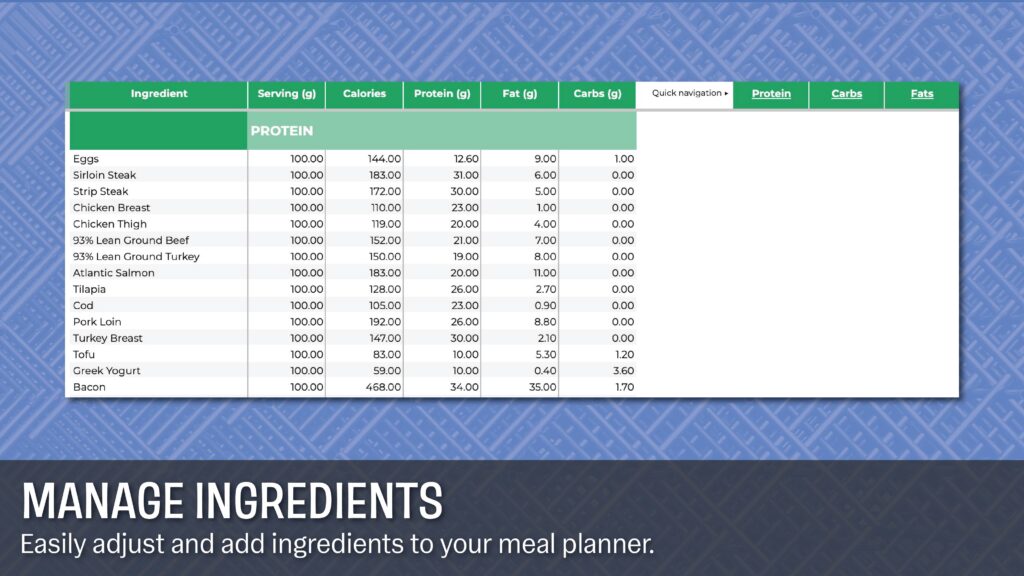
TIP: You’ll find quick navigation on the right side.
Generate Your Grocery List
In the ‘Grocery List’ tab, click the checkbox on the right-hand side. After a few seconds, your weekly meals on your dashboard will be combined into one simple grocery list.
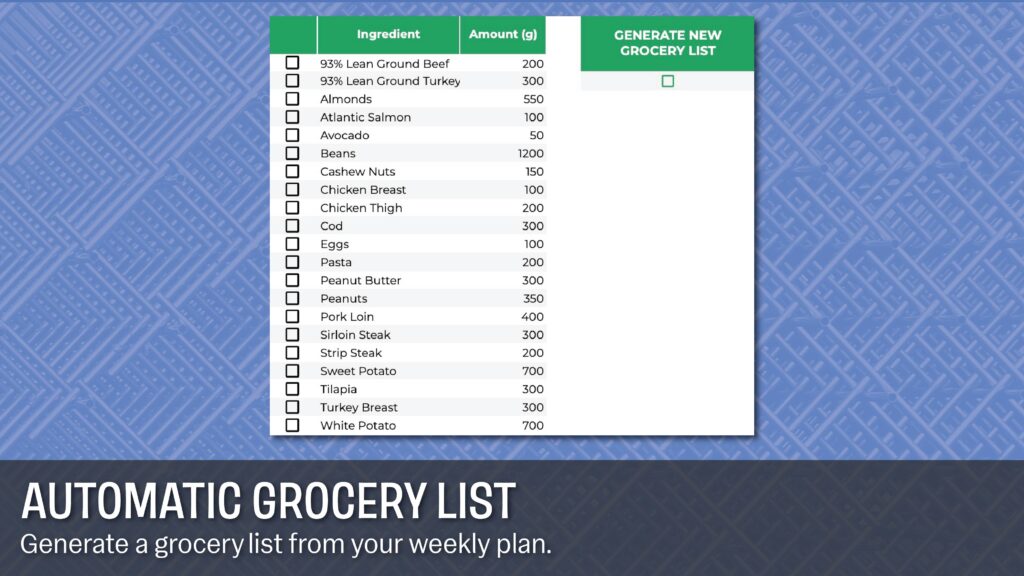
This free macro meal planner has a variety of uses and is for simpler eaters. Download your weekly macro meal planner today!
Check out the newest release | Update Log
v1 – first version, released 08/07/2024